Battery – OnePlus 5T Review
OnePlus has yet to jump on the wireless charging bandwagon, so you won’t find that in the OnePlus 5T. However, the company’s own fast charging tech is of course included, and it’s better than any we have tested. Branded ‘Dash Charge,’ the 5V 4A system promises ‘a day’s power in half an hour’ and in our experience, that’s absolutely true. The propriety technology which goes into Dash charge makes sure that the the charger is where majority of heat is produced and not the device itself. The metal body helps in quickly dissipating heat, hence, allowing the battery to retain its charge for longer duration over time.
A full 3,300mAh battery charge will last you the entire day with frequent use, including gaming, calls, and lots of screen-on time. Generally we had around 20-30 per cent battery left by midnight, and that’s using the phone for absolutely everything. On lighter-use days, it’ll probably last you the weekend. And even if not, it charges back up to 50 per cent within about 40 minutes.
Display – OnePlus 5T Review
The 6.01 inch AMOLED screen on the OnePlus 5T is superb. It’s 1080p full HD (401ppi) rather than quad-HD as some of its competitors offer, but we’d wager most people couldn’t tell the difference without a VR headset in play. (Are you still into the whole VR hype? Let us know in the comments.)
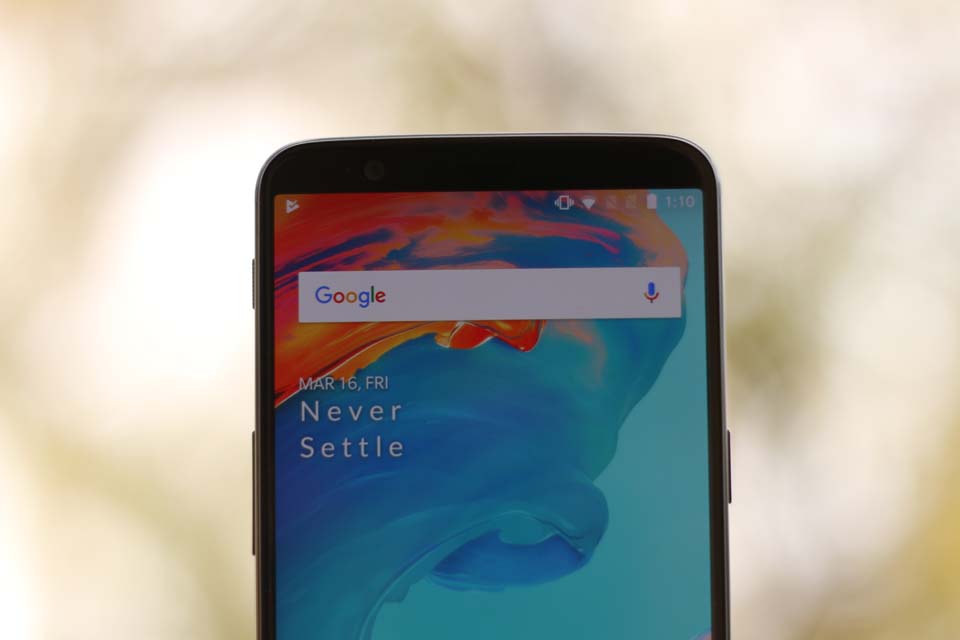
The display is covered with 2.5D Gorilla Glass 5, which is the latest version of Corning’s extra-tough coating.
The screen has the 18:9 aspect ratio that’s become popular with top-end handsets of late. The display is sharp and bright, with crisp colours and backlight levels going all the way from OMG-so-dull-i-can’t-see to OMG-so-bright-i-can’t-see. The device also allows you to choose between various screen calibration options.

As ever with OnePlus, the settings are full of customisation options: you can tweak the colour profile, toggle Night Mode and Reading Mode, turn on the ambient display option, and change the phone theme to Dark.

Personally I read a lot of e-books on my Kindle and OnePlus 5T’s reading mode made a lot of sense while travelling. The B&W screen is easy on the eyes as well as battery saving considering this is an AMOLED screen.

In the same menu you’ll find adaptive brightness, which includes the new Sunlight Display feature. OnePlus says the Sunlight Display “adapts automatically to harsh light to facilitate a great viewing experience.”
NEXT PAGE: CAMERA AND SAMPLE IMAGES



