Take a selfie with the main camera – OnePlus 5T tips and tricks
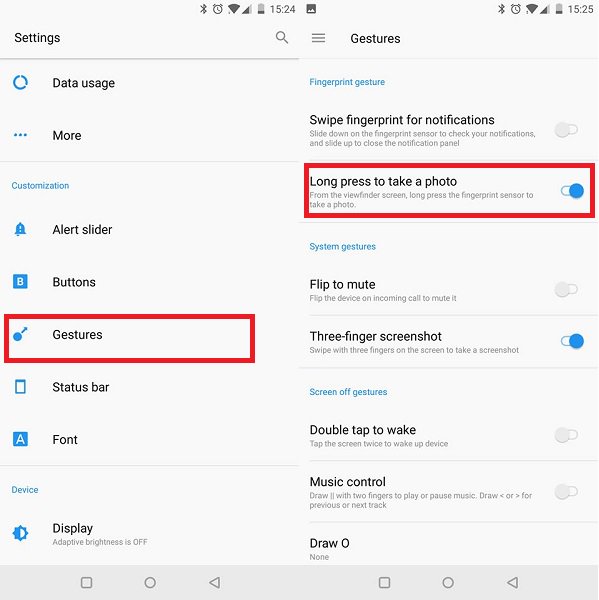
The OnePlus 5T’s selfie camera is pretty decent, but it struggles in some situations – like there’s no Portrait Mode available on the front cam. Fortunately, you can easily take a picture in the camera app using the fingerprint scanner as a shutter release. This way, you can take clearer self-portraits. And you can even blur the background if you wish to so.
To enable this feature, go to Settings>Gestures >Long press to take a photo. Unfortunately, it works only when using the phone’s proprietary camera app and not with third-party camera apps.
Get full-screen video – OnePlus 5T tips and tricks
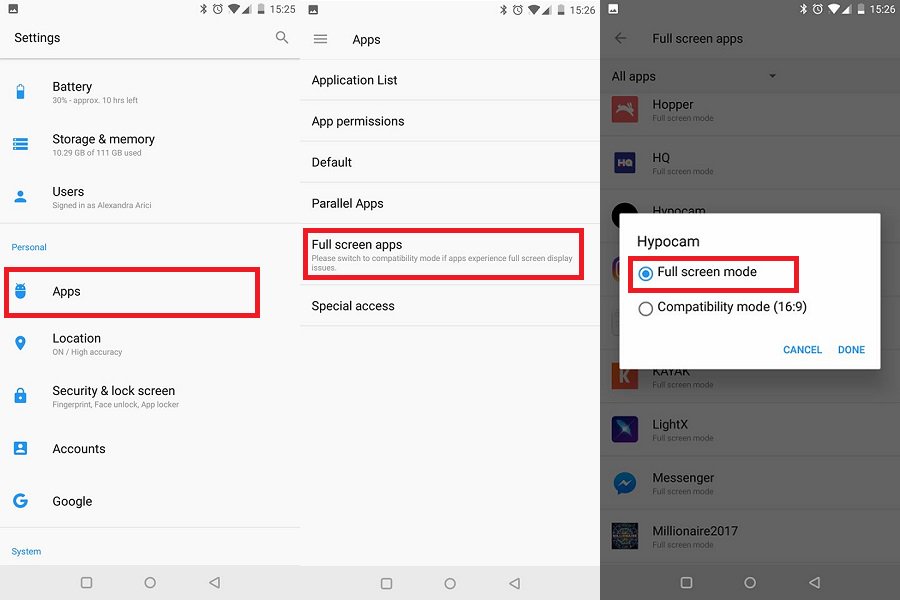
Watching videos on the OnePlus 5T ’s 18:9 AMOLED display can cause the dreaded black box effect on some of the videos. Fortunately, you can easily go full screen while watching YouTube videos. Just pinch out on the display and the video will fill in the additional space. Other apps might require you double tap for full screen.
Yet, the majority of the apps on your phone aren’t compatible with 18:9 displays. So OnePlus allows you to view (some) of your apps in full-screen mode. To do so, go to Settings>Apps>Full-screen apps and change the ratio.
In case where apps don’t handle 18:9 aspect ratio all that well, you can quickly change them back to their original 16:9 compatibility mode.



